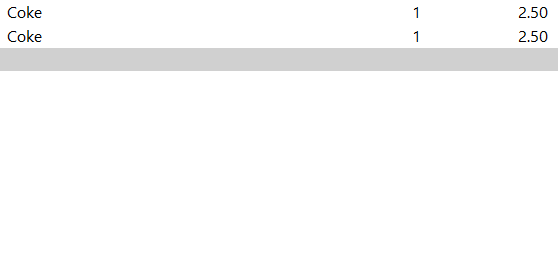
Start a sale and add items to the POS.
Press Enter and select an EFTPOS linked Tender.
The information will be sent to the Pin Pad where the transaction will be completed.
If a signature is required, you will be prompted to confirm that it is ok.
Once the signature is approved the sale will be finalised.
If there are any errors with regards to the processing of the transaction you will get a message on screen.